Command Palette
Jancy has a simple command palette that is used to run many of the actions available to the user all in one place.
Using the command palette
To open the command palette use the keyboard shortcut ctrl-shift-spacebar or command-shift-spacebar it will open a window like the following image.
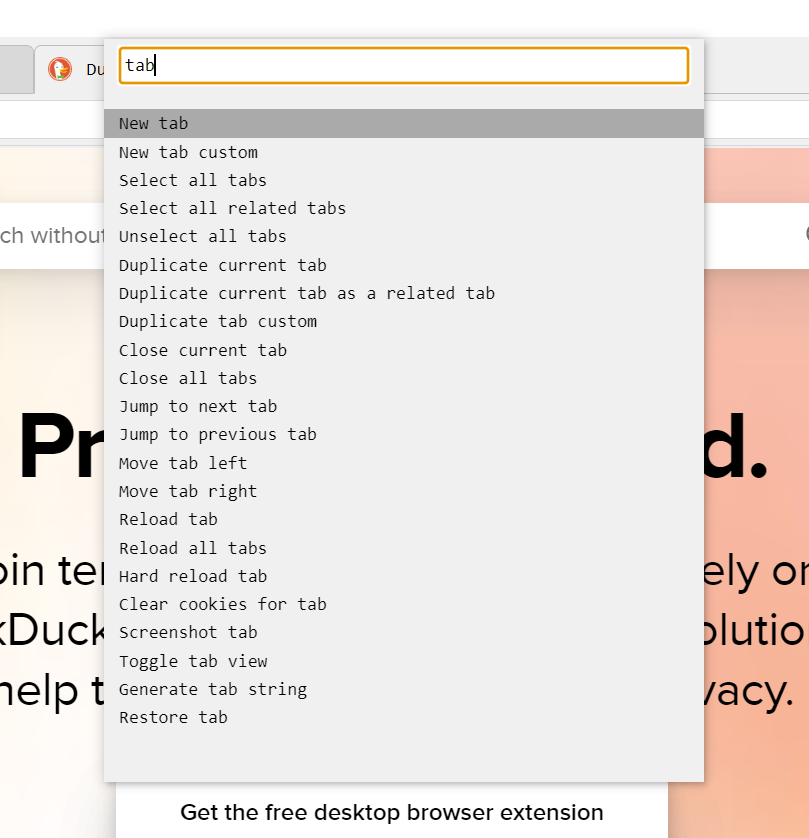
Once open you can begin to type the name of a command you want. The input field searches broadly across the command name, for instance “reload” will find “Reload all tabs”, “Hard reload”, and “Turn auto-reload off” to name a few.