Adding Profiles
Much like proxy files, you tell Jancy about where it can find sources of profiles. You do this through something called a profile provider. A profile provider creates a link between Jancy and a source of profiles, like a CSV file.
Creating a CSV Profile Provider
Out of the box, Jancy can read profiles from CSV files that are formatted as described here.
To create a link between Jancy and a CSV of profiles you need to create a Jancy profile formatted CSV Provider.
- Open the Profile setting panel (
File → Settings → Profiles) - Click the
+ Add a profile providerbutton and select theLoad profiles from a Jancy profile formatted CSV fileoption. - In the
Load Profiles From a Text Filedialog that appears, press the button with the three dots next to thePathfield. - In the
Open Filedialog that appears, locate your profile CSV file on your computer and press theOpenbutton. - If resolvers under site columns contain a comma or a colon, they should be preceded with a backslash and the “Allow comamas and colons in Site columns with use of backslash” feature should be checked.
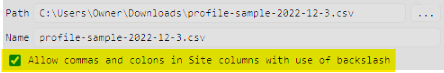
- Click the
Addbutton
If everything works, you should see a configured profile provider that looks like this:
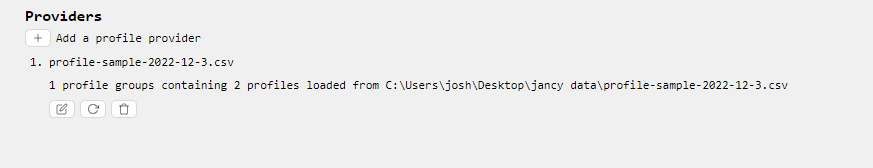
You can add as many providers as you need.