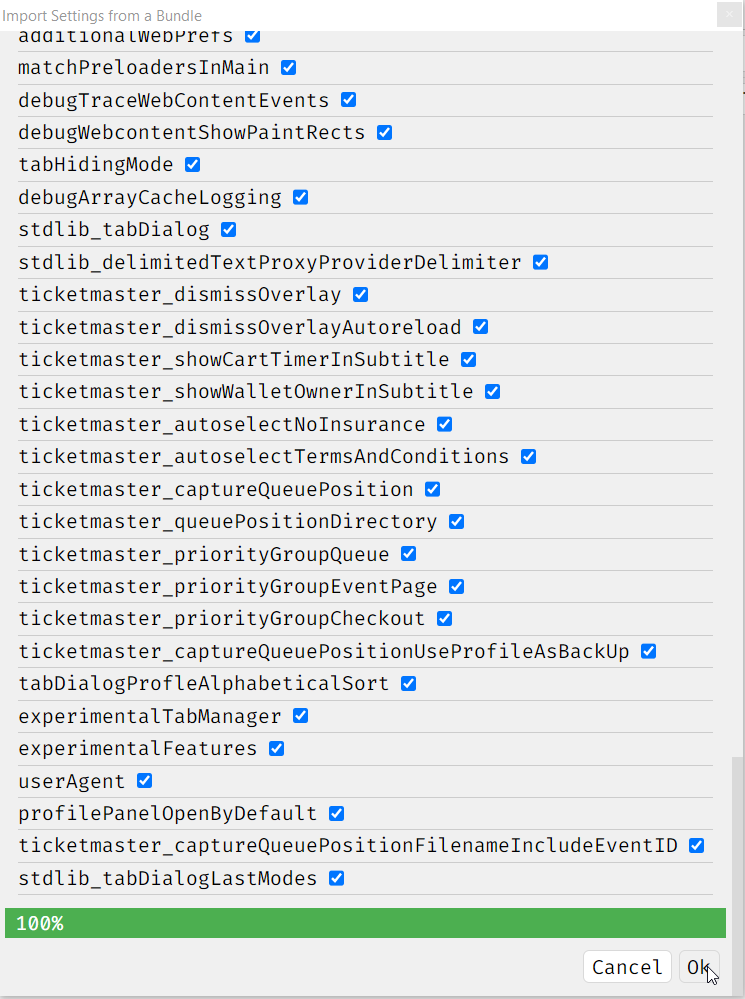Import and Export settings
Jancy can import and export settings into a bundled file. You can find the buttons to import and export in the core settings page.
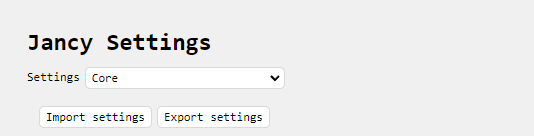
Exporting
To export you can put a path into the input box or use the 3 dots button to choose a folder. Some temporary files will be created and deleted during the process. The resulting file will be settings-bundle.jnc - you can rename it to anything that you would like.
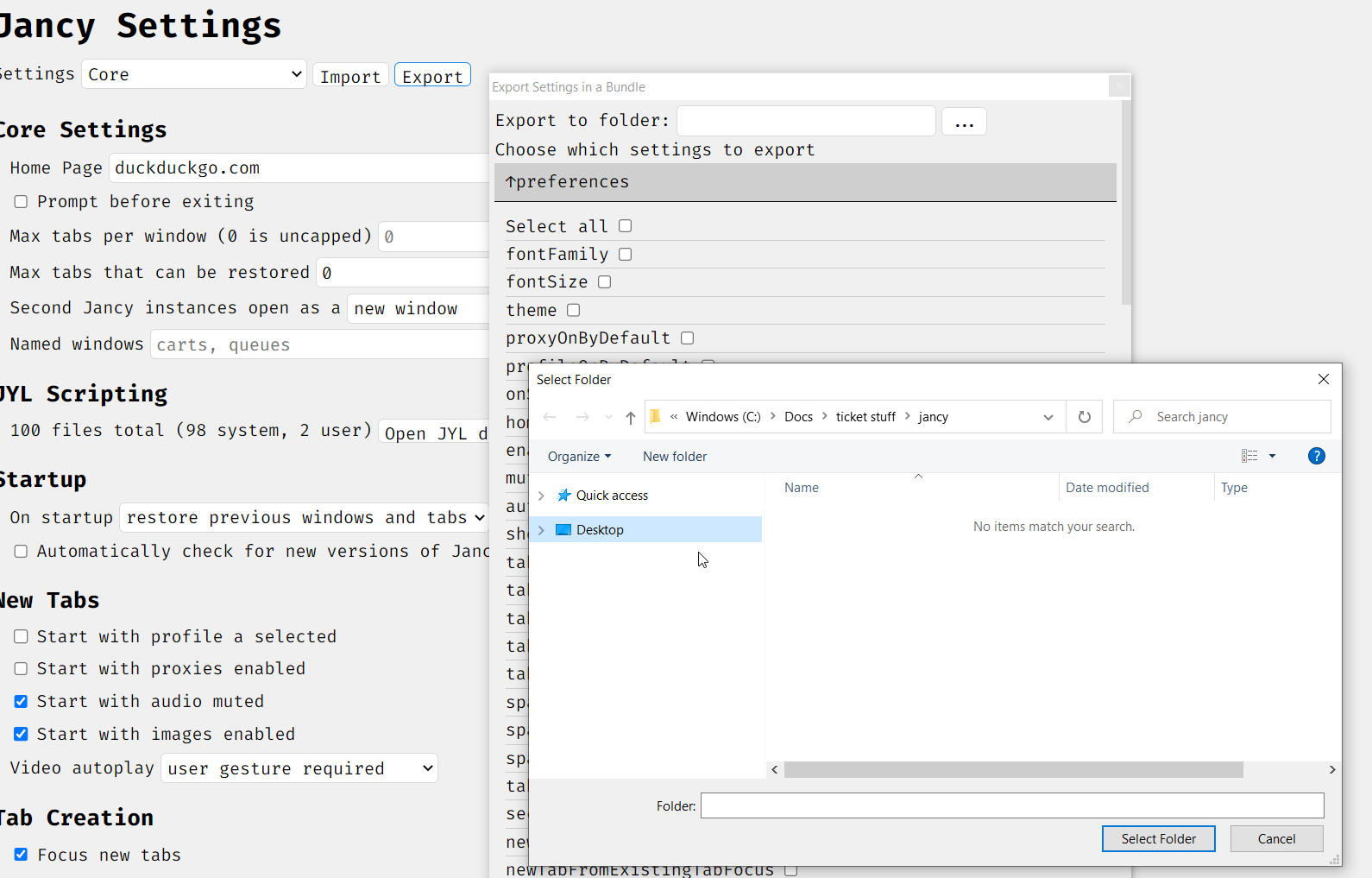
Next you can choose which settings you want exported into the bundle. Once ready, you can press ok to create the bundle file.
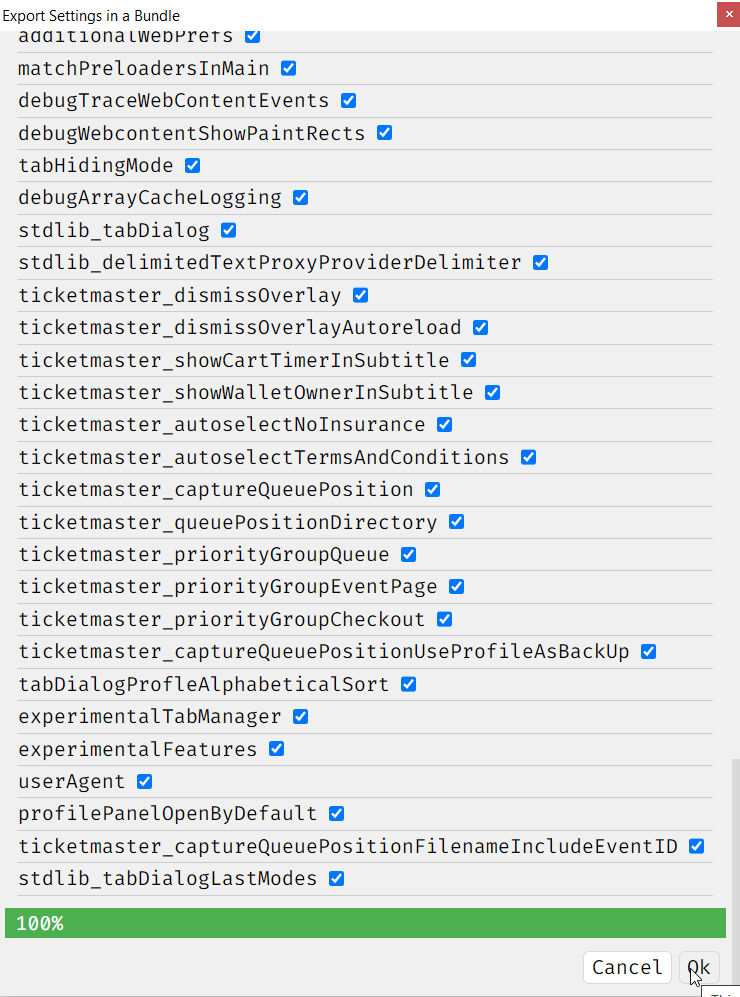
Importing
To import you will be asked for the location of a bundle file.
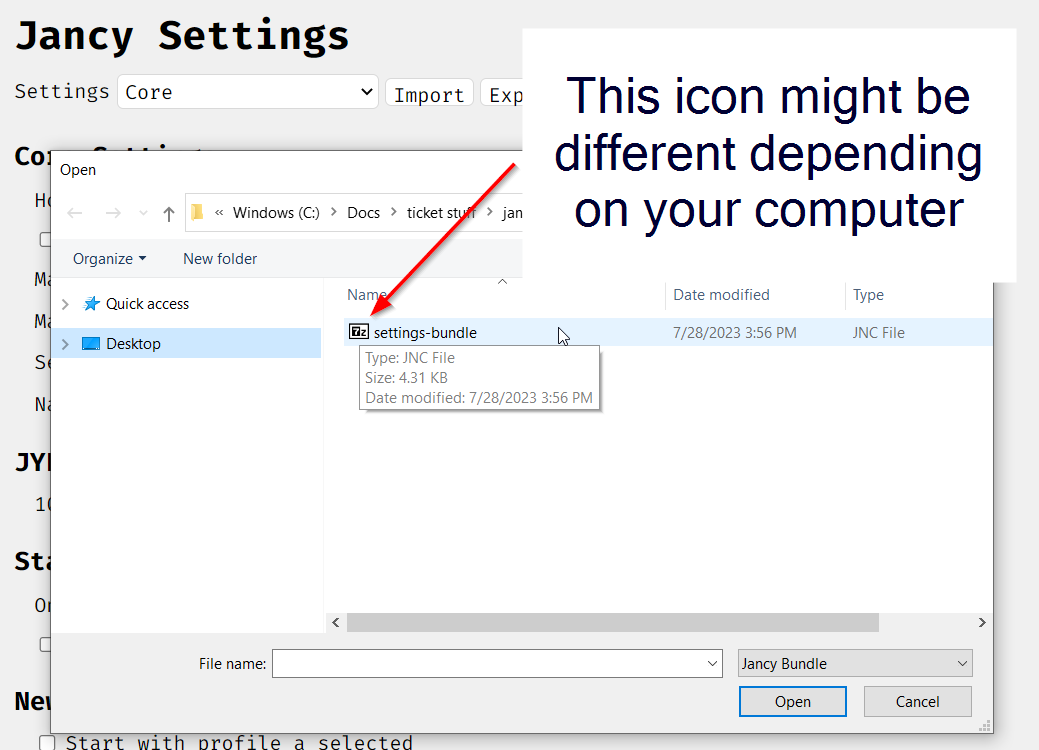
Then select your desired settings
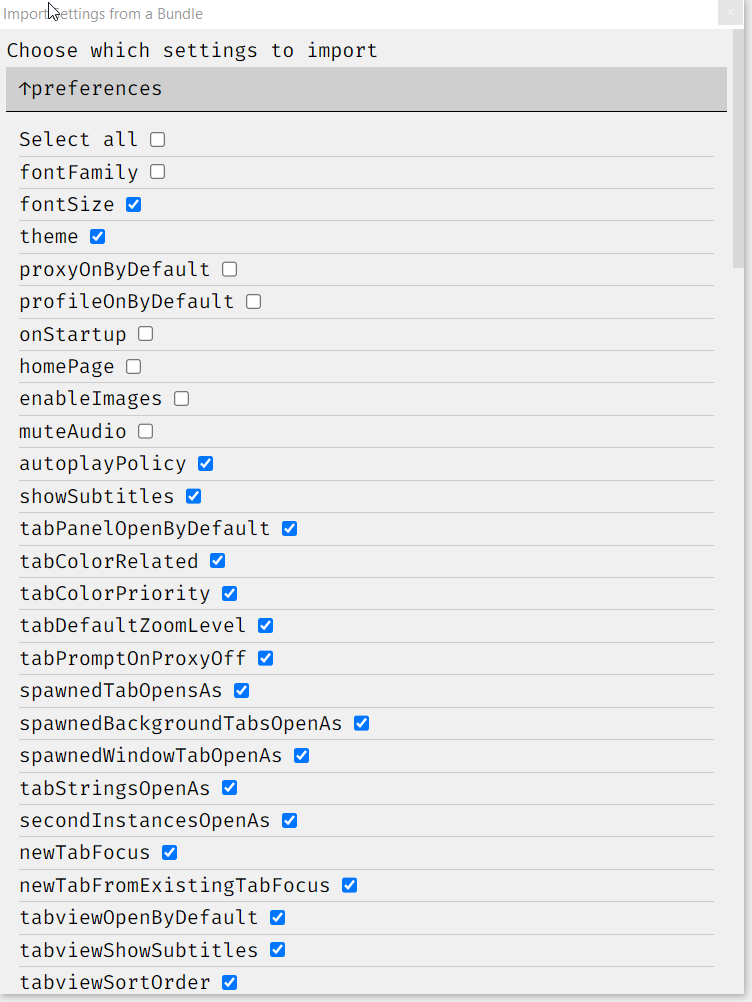
Finally, import!