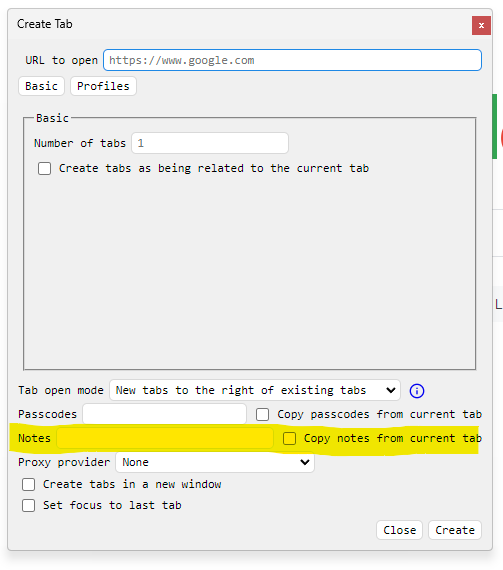Tab Notes
“Tab Notes” are specific notes that can be added to the Notes section in the tab panel. These notes are not saved and will disappear once the tab is closed. To view the Notes section, first open the tab panel, click on the dropdown menu, and select “Notes.” You can add notes either directly in the tab panel or through the tab creation box.
You also have the option to copy the notes from the current tab and adding them to new tabs when using the tab creation box.
Below is a screenshot of the tab notes box:
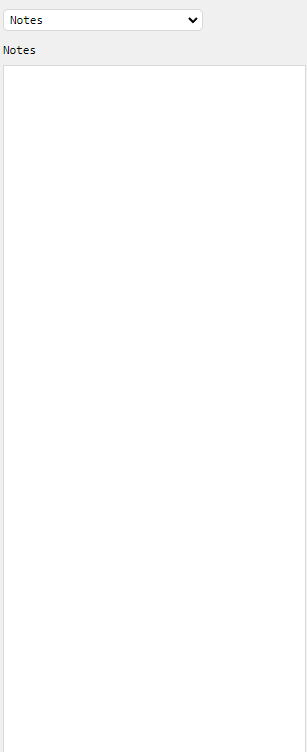
Below is a screenshot of the notes field in the tab creation box, along with the box that allows you to copy notes from the current tab: