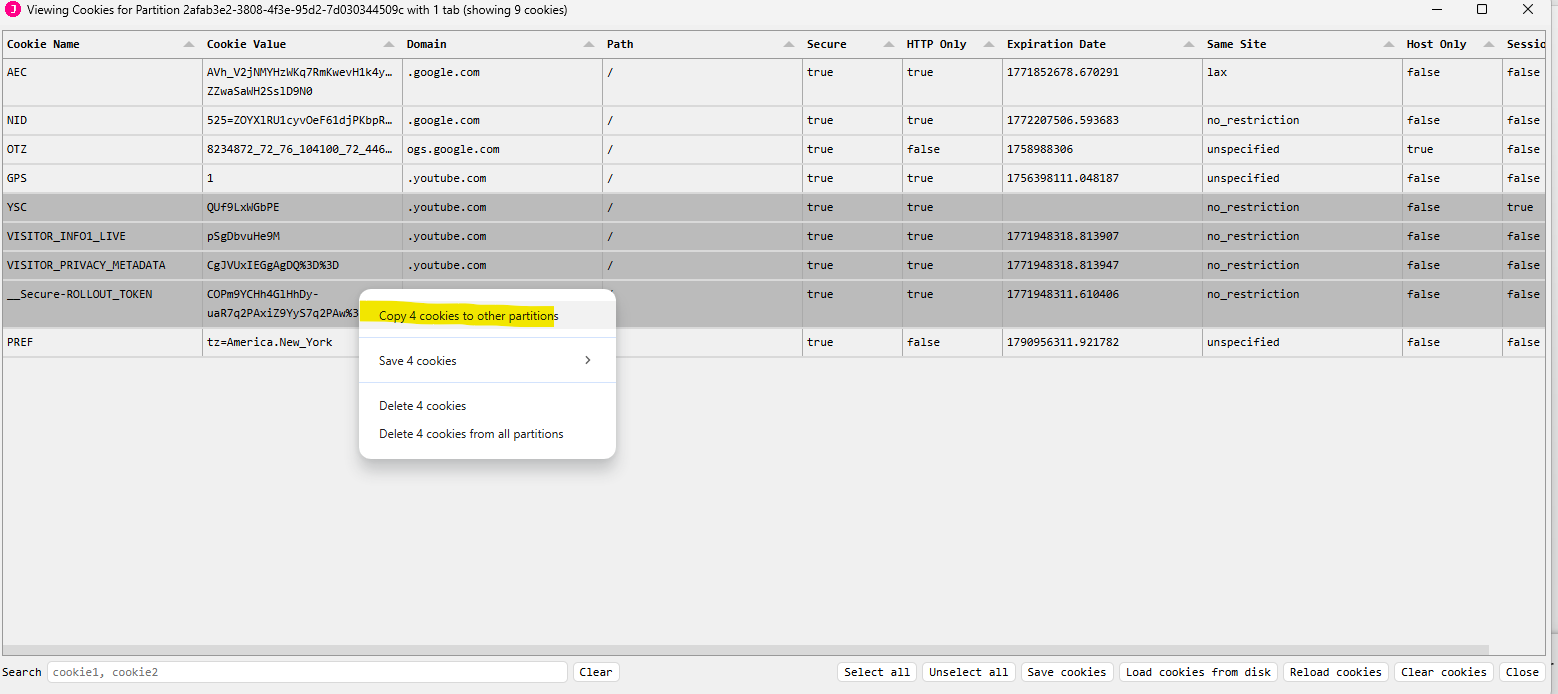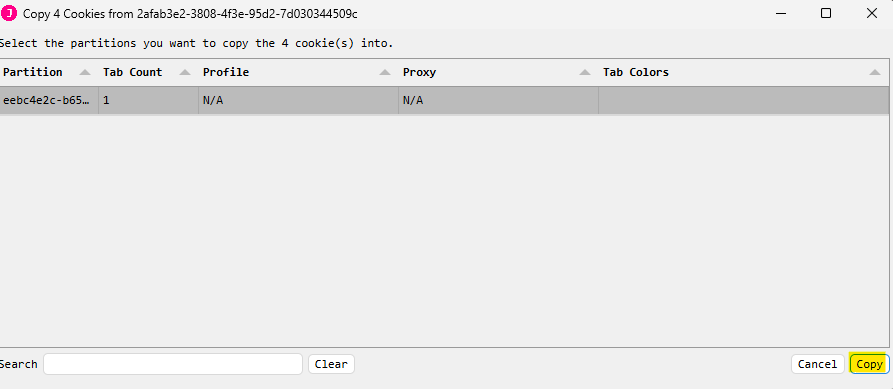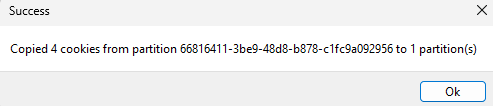Cookie Viewer Plug-in
The Cookie Viewer is a window that you can open by running the command “View cookies for the current partition” from the Command Palette. Once opened you can view/edit and search all the cookies the partition has loaded.
Loading Cookies
If you wish to load any new cookies you can press the Load cookies from disk button.
Saving Cookies
The cookie viewer gives you the option to save specific cookies, or all cookies that are associated with the current partition.
All Cookies - To save all cookies, use the “Select all” button, then the “Save cookies” button. This will create a CSV file with a name of your choosing containing all of the cookie information.
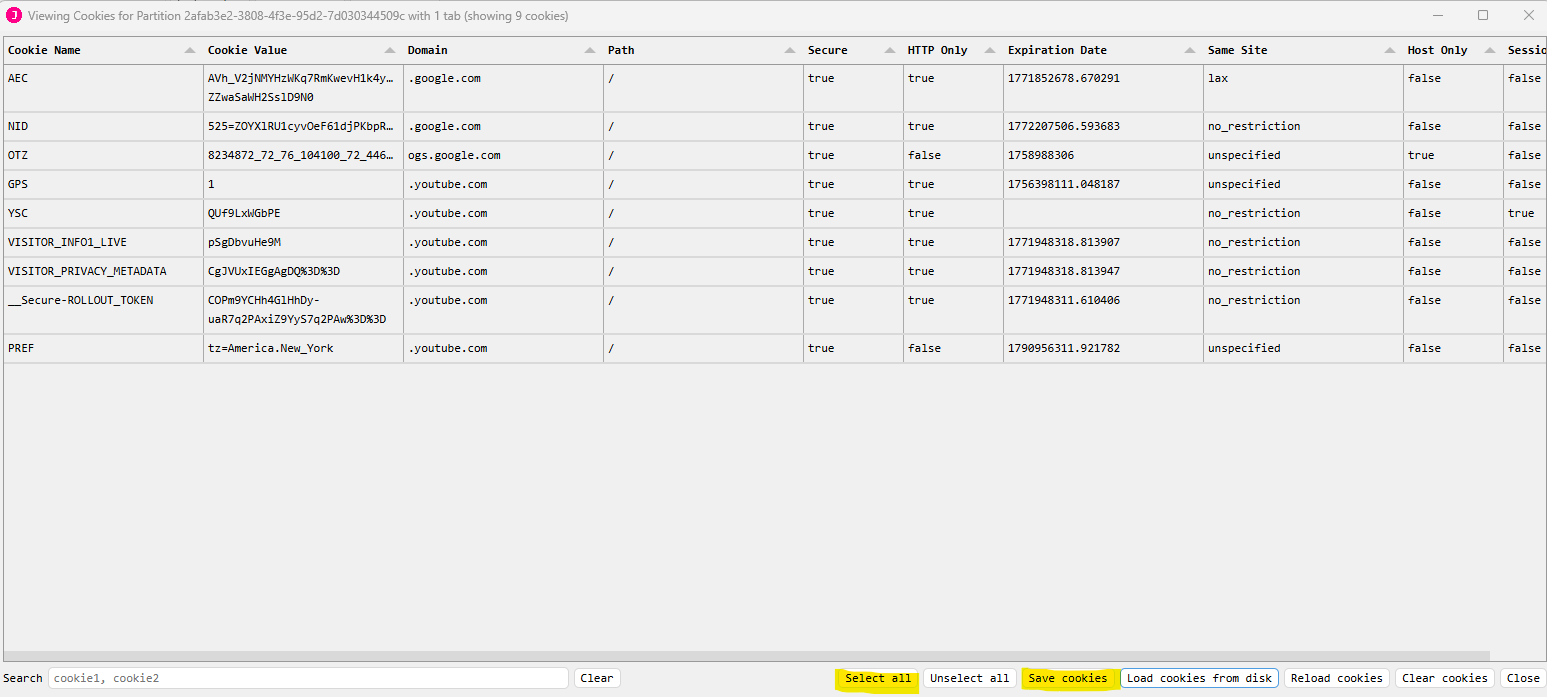
Specific Cookies - To save specific cookies, first select the desired cookies from the table, right click then select save cookies to disk (this will also tell you the number of cookies selected). This will then create a CSV file with a name of your choosing containing the selected cookie information.
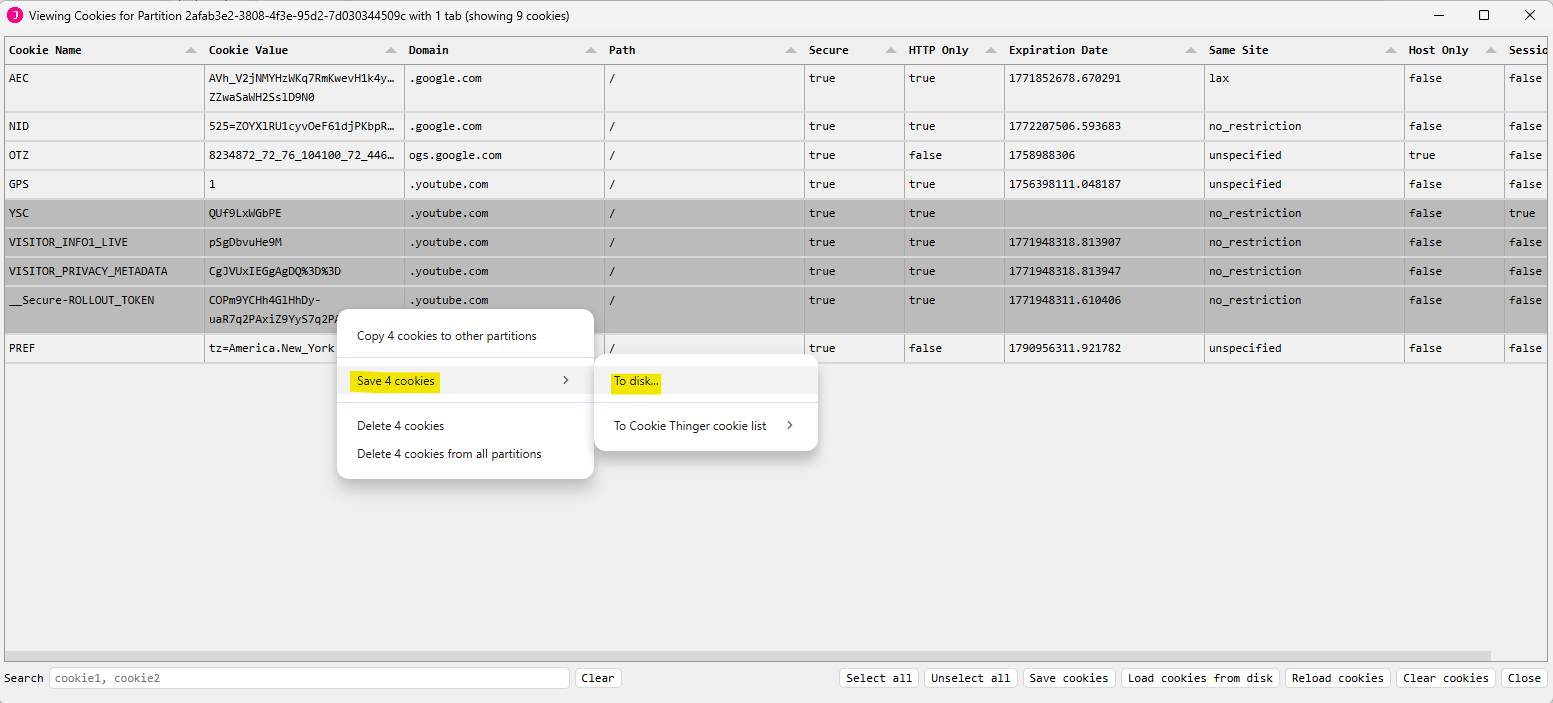
Reloading Cookies
When the cookie viewer is opened, it shows a snapshot of all of the cookies at the time it was opened. The “Reload cookies” button will refresh the table with the most recent cookies associated with the partition.
Clearing Cookies
The cookie viewer gives you the option to clear specific cookies, or all cookies that are associated with the current partition.
All Cookies - To clear all cookies, use the “Clear cookies” button. This will clear all cookies in the current partition.
Specific Cookies - To clear specific cookies, first select the desired cookies from the table, right click then select delete cookies (this will also tell you the number of cookies selected). This will then delete all of the selected cookies.
Specific Cookies all partitions - This option works the same as the specific cookies option only will delete those specific cookies in all of your Jancy partitions if they exist.
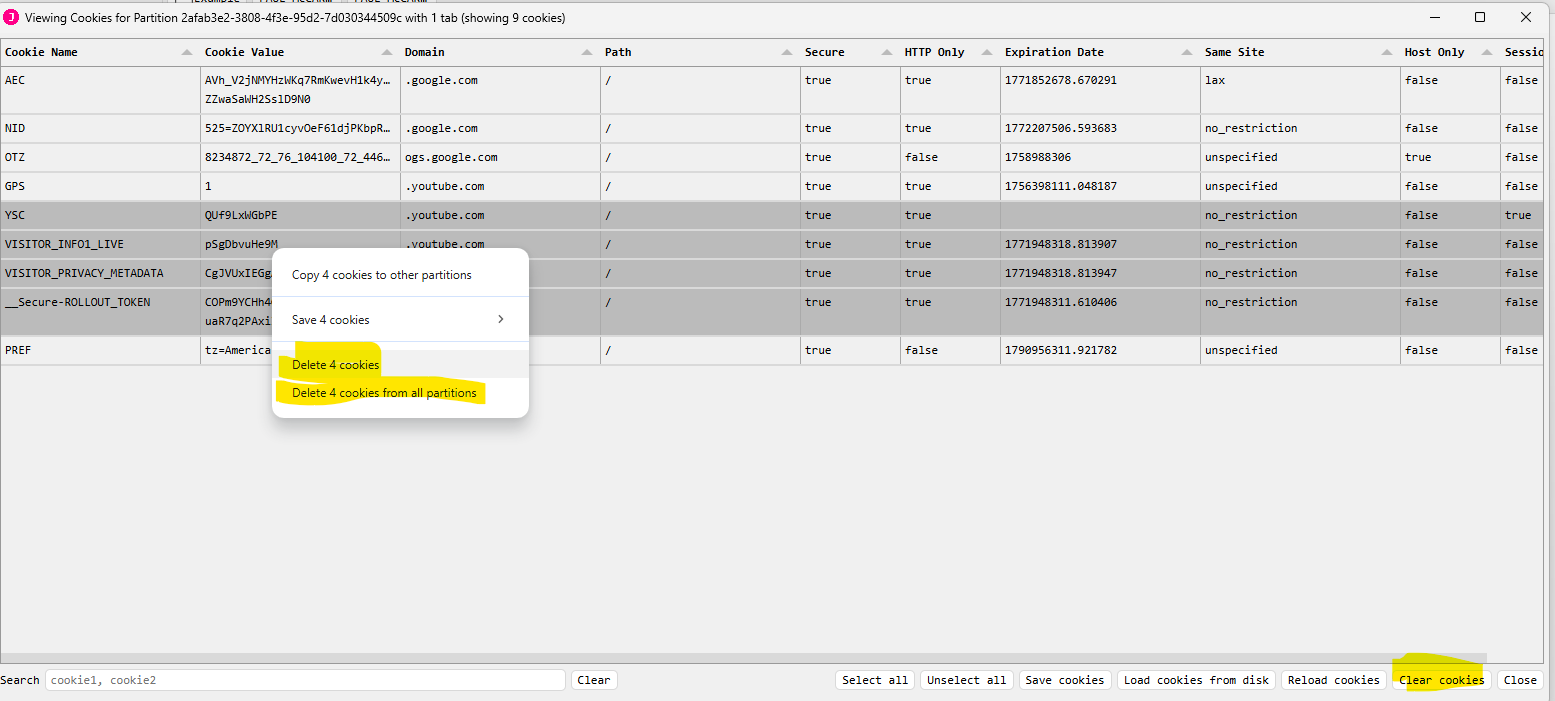
Copy Cookies
The cookie viewer gives you the ability to copy specific cookies from one partition and paste them in other partitions. If the other partition already contains a cookie with the same name, it will be overwritten with the cookie being copied. To do this first select the desired cookies, then right click and select copy cookies to other partitions (this will also tell you the number of cookies selected). After selecting this option, a dialog box will open where you can then select all of the partitions you want to copy the cookies to, once you have done this, click copy to finalize. If the cookies were copied succesfully you will see a “Success” pop up.