Testing Proxies
Proxies can be tested per provider on the proxies settings page in a dialog opened by pressing the play button.
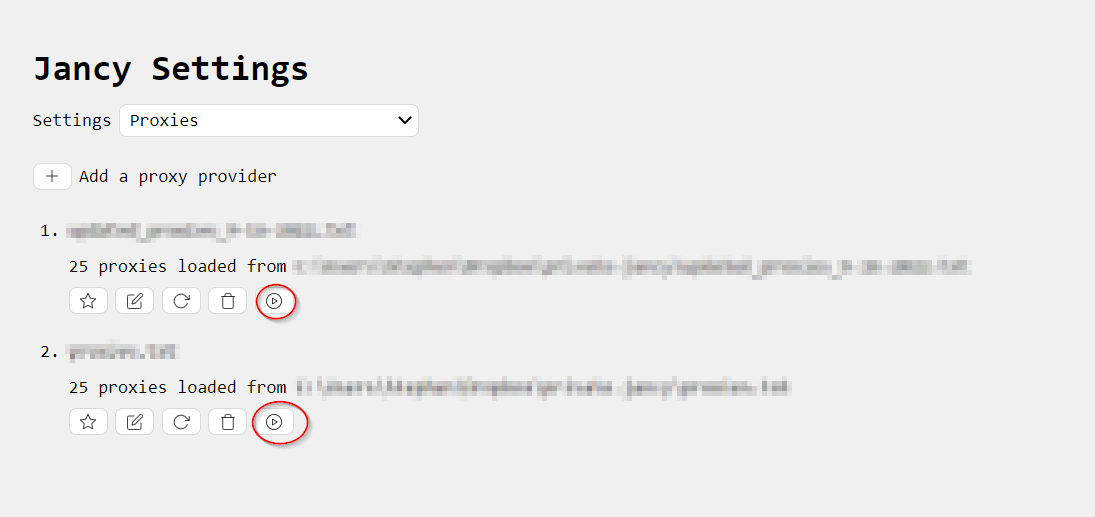
After selecting the play icon in the previous picture to test proxies, the following form will appear in your Jancy window. Here, you can input the URL on which you want to test your proxies, and specify the duration of the test in the “Proxy Timeout in Seconds” field. Once you have entered the necessary information, click on “Test!” to initiate the proxy test.
![]()
If the test runs successfully, it will provide a result similar to the one shown in the example image below.
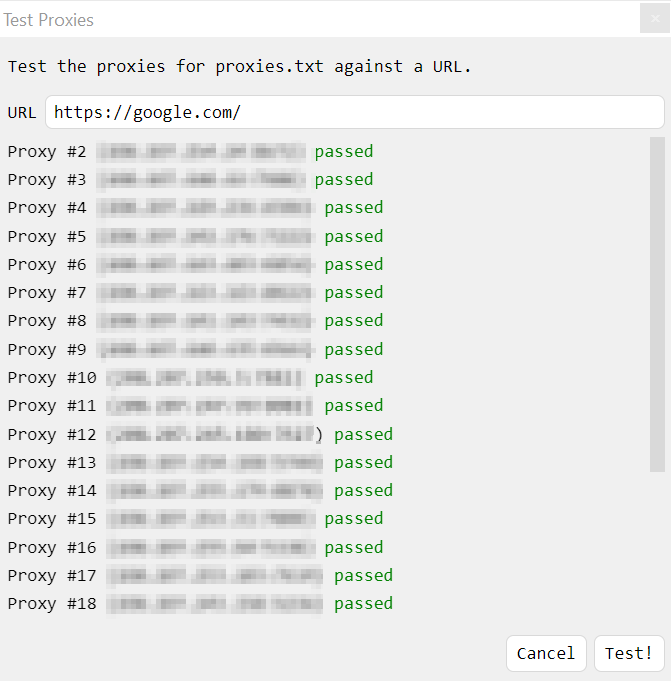
Google is default testing URL, but feel free to test any URL that can be normally accessed in a browser.