Proxy Overview
To utilize the proxy management system in Jancy, you need to either create a proxy provider or add proxies to your profile provider if you are linking proxies to a specific profile.
-
Documentation on how to format a profile CSV can be found here.
-
Documentation on how to add proxies to your profile provider is available on this page.
Proxy Icon
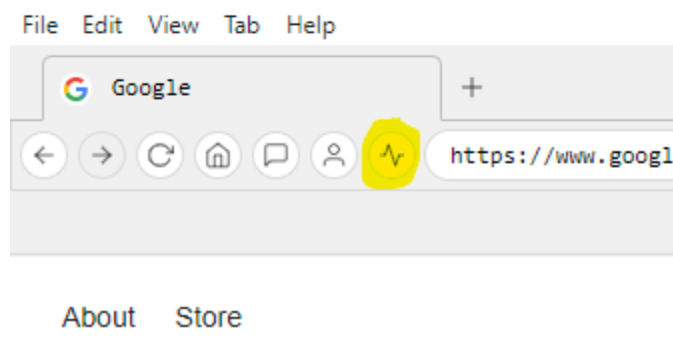
The highlighted icon above represents proxies. By clicking on it, you can activate or deactivate your proxies. When you activate your proxies by clicking on the icon, it will turn blue.
![]()
If you right-click on the proxy icon, the menu above will open up, allowing you to perform various actions with your proxies.