Bookmarks
Jancy has a pretty rudimentary bookmarking system that admitedly needs some work.
Bookmarking a Site
To bookmark or unbookmark a site, click the star icon in the navigation bar.
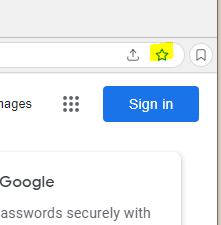
The star icon will highlight blue if the current page is bookmarked.
Accessing Bookmarks
Bookmarks Menu
To access your bookmarks, click the Bookmarks button to the right of the navigation bar.
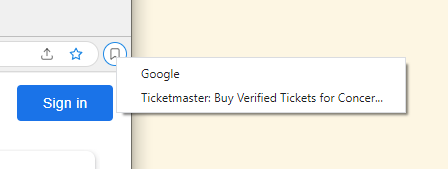
Bookmark Bar
You can toggle on or off the bookmark bar via the Display bookmark bar setting or with the Toggle bookmark bar command.
Managing Bookmarks
Bookmark management is done through the Bookmarks setting panel.