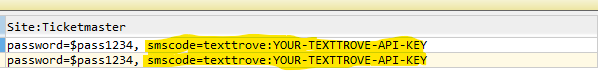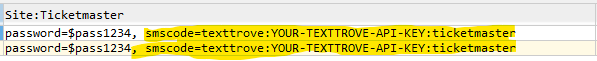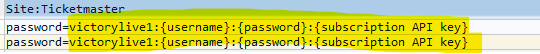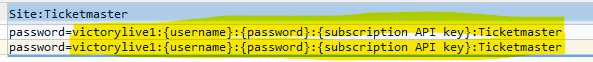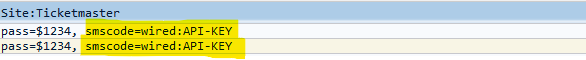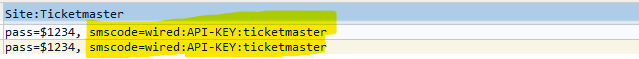Site Columns and Resolvers
“Site” columns allow you to incorporate site-specific profile information into Jancy at runtime. Dynamic information is resolved at runtime via resolvers. You can have as many “Site” columns as you’d like to meet your needs. It’s important to note that these columns are optional fields you can add to your profile CSV.
Ticketmaster
The “Ticketmaster” column is used to load information specific to Ticketmaster domains. There are multiple Ticketmaster domains that are recognized under this column. The following is the current list of Ticketmaster domains that are recognized in the “Ticketmaster” column.
These URL’s are recognized in the default Ticketmaster column so you do not need to add any of these individually. These will be recognized regardless of what comes before or after the URL (e.g am.ticketmaster.com would still be recognized).
- ticketmaster.com
- ticketmaster.ca
- ticketmaster.nl
- ticketmaster.de
- ticketmaster.co.uk
- ticketmaster.co.nz
- ticketmaster.be
- livenation.com
The following is the format of the column header for the Ticketmaster column in your profile CSV.
- Site:Ticketmaster
The example below will show what the Ticketmaster column should look like in your profile CSV.
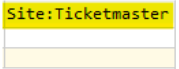
AXS
The “AXS” column is used to load information to the AXS domain. Currently the only AXS domain that is recognized is the following.
- axs.com
The following is the format of the column header for the AXS column in your profile CSV.
- Site:AXS
The example below will show what the AXS column should look like in your profile CSV.
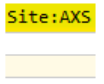
Custom URL
If there is a url that is not listed above that you would like to load information specifically to that url you are able to add this to a site column.
Most resolvers are site specific and may not work on non-TM and non-AXS sites.
Below is an example of how this may be used.
- Site:somesite.com will turn into the regular expression ^.somesite.com.$ and match any URL where the somesite.com appears in it.
- An example of this would be Site:Evenue.net
You also have the option to have a wildcard character that will load the information onto any website. Below is the format of this wildcard character.
- Site:* : This character is an asterisk.
One thing to note if you are using the wildcard character is that site columns are evaluated in the order specified. If you include a “Site:*” column, it should be defined after any other non-Ticketmaster and non-AXS site columns. This means that if you place this column before any other site columns, it will automatically load the wildcard information.
Resolvers
Resolvers are pieces of information you can add under your site columns. Currently, there are three resolvers that can be included under your site columns. Below are the three resolvers and how they should be formatted in the column header.
- password : the current site specific password for the profile
- smscode : the current site specific SMS code for the profile
- emailcode : the current site specific email code for the profile
- othercode : the current site specific other code for the profile
The formatting guidelines for resolvers under your site columns is as follows.
- <field>=<resolver[:resolver args]>[,<next resolver]
An example of for having a password and a email code would look like the following
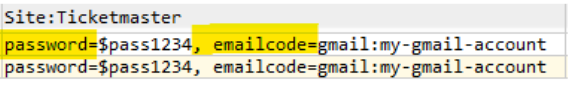
Each resolver must be separated by a comma followed by a space. There is no need to add anything to the end of your resolvers when you are done.
Static Resolver
A static resolver can be used for any of the resolver fields listed above. A static resolver doesn’t change; if you have a set value that you want to add to any of these fields, you can do so by placing a ‘$’ symbol before the resolver. Everything after the ‘$’ symbol will be displayed in the resolver field.
An example of having a static password would look like the following.
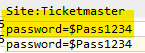
The following snapshot will show where these resolvers will be displayed on the profile panel.
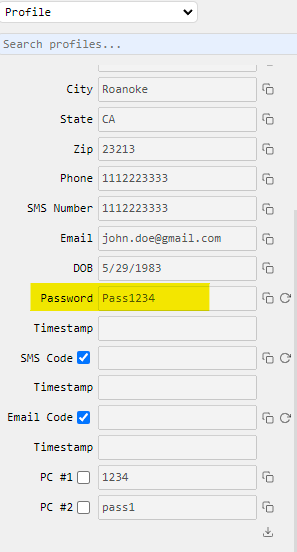
One thing to note about these resolvers is that they are site-specific. This means they will only populate when you are on the website specified in your profile CSV. In the example above, I added these resolvers under the “Site:Ticketmaster” column, meaning these resolvers will only populate when on the Ticketmaster site. To prompt Jancy to populate the field, you’ll need to click the refresh button next to the resolver field when you are on the specified site.
1Ticket Resolver
The 1Ticket resolver can be used to retrieve a TicketMaster or AXS password from 1Ticket using the email associated with the profile. The following is the format for the 1Ticket resolver.
- 1ticket:{1Ticket API Token}
The following example is what this resolver will look like in your profile CSV only you will need to add your API token that is provided to you from 1Ticket.
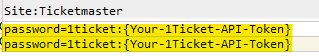
1Ticket requires that you tell them that you want account passwords to be turned on for specific API tokens.
If this resolver is used in more than one site column you can specify the 1Ticket marketplace ID with this format.
- 1ticket:{1Ticket API Token}:marketplace-id
Here are the 1Ticket marketplace IDs we know:
- Ticketmaster = 1
- AXS = 34
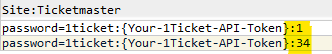
For use only with the password resolver field. If it’s used in the Site:Ticketmaster and Site:AXS columns, Jancy will use the correct 1Ticket marketplace ID.
Errors
Below is a list of error messages you might see and what they mean.
#API ERROReither there was an error communicating with the API or the API did not return a 200 status code#BAD ALIASyou specified a token alias but that token alias doesn’t exist inSettings -> Token Aliases#ERRORthe API did not return success#NO ACCOUNTthe API returned results for the profile’s email address but none matched the marketplace ID#NO MARKETPLACE IDyou specified the resolver outside of a Site:Ticketmaster or Site:AXS column and didn’t specify a marketplace ID#NO PASSWORDthe API did not return any results for the profile’s email address
Automatiq Resolver
The Automatiq resolver can be used to retrieve site specific passwords from Automatiq using the email associated with the profile. The following is the format for the Automatiq resolver.
- automatiq:API-TOKEN:COMPANY-ID
The following example is what this resolver will look like in your profile CSV only you will need to add your Automatiq token and your Automatiq company ID that is provided to you from Automatiq. For Site:Ticketmaster or Site:AXS columns, only the token and company ID are required, as Jancy uses the correct site ID automatically for those columns.
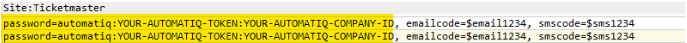
If this resolver is used in a custom site column you can specify the Automatiq site ID with this format.
- automatiq:API-TOKEN:COMPANY-ID:SITE-ID
Here are the Automatiq Site IDs we know:
- Ticketmaster = 92
- AXS = 276
- SeatGeek = 9
To enable URL matching in custom site columns, set the Site ID to -999, telling Jancy to compare the tab’s URL with Automatiq’s data to identify the correct information.
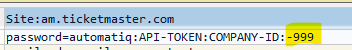
Errors
Below is a list of error messages you might see and what they mean.
#API ERROReither there was an error communicating with the API or the API did not return a 200 status code#BAD ALIASyou specified a token alias but that token alias doesn’t exist inSettings -> Token Aliases#NO ACCOUNTthe API returned results for the profile’s email address but none matched the site ID#NO ACCOUNT FOR URLyou specifieid-999as a site ID but an account matching that tab’s URL could not be found in the API response#NO PASSWORDthe API did not return any results for the profile’s email address
Denwa Resolver
The Denwa resolver can be used to retrieve 2FA codes from the Denwa API using the SMS Number associated with the profile. The format for this resolver is the following.
- denwa:API-KEY
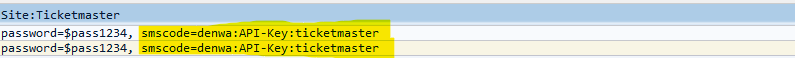
Errors
Below is a list of error messages you might see and what they mean.
#BAD ALIASyou specified a token alias but that token alias doesn’t exist inSettings -> Token Aliases#ERROReither there was an error communicating with the API or the API did not return a 200 status code#NO API TOKENthe resolver is missing the API token#NO SMS NUMBERthe profile doesn’t have an SMS number associated with it. You’re probably missing theSMS Numbercolumn.
This resolver currently works only for Ticketmaster and AXS.
Gmail Resolver for Jancy
The Gmail resolver can be used to retrieve a code from an email in a gmail account using logic defined by custom parsers. The following is the format for this resolver.
- gmail:JANCY-GOOGLE-ACCOUNT[:parser[:label]]
You can find a list of included parsers at the botton of this page. If a parser isn’t specified, the ticketmaster parser will be used by default.
The following examples will show what the gmail resolver will look like in your profile CSV. You will need to add your own specific information to get this working properly.
- gmail:joshs-gmail would search for Ticketmaster emails with the label of INBOX from the gmail associated with the joshs-gmail Google Account.
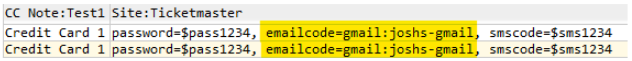
- gmail:joshs-gmail:ticketmaster:tm would search for Ticketmaster emails with the label of tm from the gmail associated with the joshs-gmail Google Account.
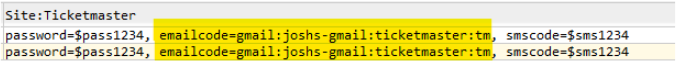
- gmail:joshs-gmail:ejoin-ticketmaster would search for Ejoin emails that contain Ticketmaster 2FA text messages with the label INBOX from the gmail associated with the joshs-gmail Google Account.
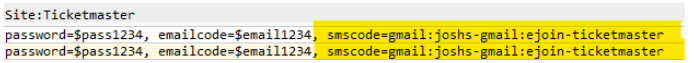
Instructions for Google Workspace Account setup are here
Errors
Below is a list of error messages you might see and what they mean.
#API ERRORthere was an error talking with the Google gmail API or the API didn’t return success#BAD ACCTthe ID of the google account doesn’t exist inSettings -> Google Accountsor the oauth token expired and the account needs to be re-added toSettings -> Google Accounts#BAD LABELthe label specified in the resolver doesn’t exist#BAD PARSERthe parser you specified cannot be used for the specified site#CONN ERRORthere was an error connecting to the IMAP server using the credentials specified#NO MSGthe parser specified did not find any emails in the inbox#NO PARSERyou specified a parser that isn’t registerd and is not showing up injancy://parsers#OAUTH ERRORmost likely your oauth token has expired and Jancy needs to be reauthenticated with the workspace#PARSE FAILEDthe parser specified failed to parse the email that was found
Imap Resolver for Jancy
The Imap resolver can be used to Retrieve a code from an email via IMAP using logic defined by custom parsers. The following is the format for this resolver.
- imap:<host>:<port>:<user>:<pass>:parser
The following example is what this resolver will look like in your profile CSV only you will need to add your specific Imap information.
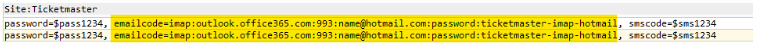
When using Gmail Imap, Google requires the use of an app password to connect to their Imap server. The 16-digit app password should be added to the password argument of the Imap resolver (without spaces). You can find information on setting up an app password for your Gmail account here.
You can find a list of included parsers at the botton of this page.
Errors
Below is a list of error messages you might see and what they mean.
#BAD ARG COUNTthe proper number of arguments weren’t specified when defining the resolver#BAD PARSERthe parser you specified cannot be used for the specified site#CONN ERRORthere was an error connecting to the IMAP server using the credentials specified#NO PARSERyou specified a parser that isn’t registerd and is not showing up injancy://parsers#PARSE FAILEDthe parser specified failed to parse the email that was found#NO MSGthe parser specified did not find any emails in the inbox#FILTERED MSGa message was found but was rejected based on time frame settings
Lysted Resolver
The Lysted resolver can be used to retrieve a TicketMaster or AXS password from Lysted using the email associated with the profile. The format for this resolver is the following.
- lysted:ACCESS-KEY
The following example is what this resolver will look like in your profile CSV only you will need to add your Lysted access key.
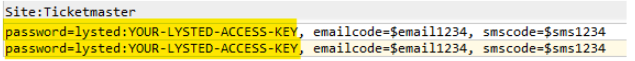
If this resolver is used in other site columns you can specify the Lysted marketplace ID with this format.
- lysted:ACCESS-KEY:marketplace-id
Here are the Lysted marketplace IDs we know:
- Ticketmaster = 92
- AXS = 276
- SeatGeek = 9
For use only with the password resolver field. If it’s used in the Site:Ticketmaster and Site:AXS columns, Jancy will use the correct Lysted marketplace IDs.
You can create and delete access keys directly from your Lysted account.
Errors
Below is a list of error messages you might see and what they mean.
#API ERROReither there was an error communicating with the API or the API did not return a 200 status code#BAD ALIASyou specified a token alias but that token alias doesn’t exist inSettings -> Token Aliases#NO ACCOUNTthe API returned results for the profile’s email address but none matched the marketplace ID#NO MARKETPLACE IDyou specified an marketplace ID that wasn’t a number#NO PASSWORDthe API did not return any results for the profile’s email address
Quick Text Resolver
The Quick Text resolver can be used to retrieve 2FA codes from the QuickText API using the SMS Number associated with the profile. The format for this resolver is the following.
- quick-text:API-KEY
- quick-text:API-KEY:parser
You can find a list of included parsers at the bottom of this page. If a parser isn’t specified, the ticketmaster parser will be used by default.
The following example is what this resolver will look like in your profile CSV only you will need to add your Quick Text API key.
Without parser
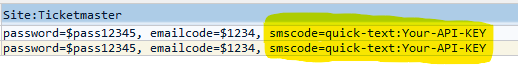
With parser
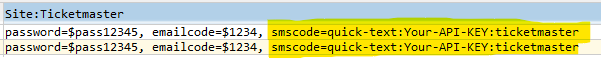
Jancy does not activate slots.
Errors
Below is a list of error messages you might see and what they mean.
#API ERROReither there was an error communicating with the API or the API did not return a 200 status code#BAD ALIASyou specified a token alias but that token alias doesn’t exist inSettings -> Token Aliases#NO API KEYthe API-KEY wasn’t specified when declaring the resolver#NO MSGthe API returned messages but none matched the specified parser#NO PARSERyou specified a parser that isn’t registerd and is not showing up injancy://parsers#NO SMS NUMBERthe profile doesn’t have an SMS number associated with it. You’re probably missing theSMS Numbercolumn.
Seat Heroes Resolver
The Seat Heroes resolver can be used to retrieve 2FA codes from the SeatHero API using the SMS Number associated with the profile. The format for this resolver is the following.
- seatheroes:API-KEY
- seatheroes:API-KEY:parser
Notice
We previously had the resolver name incorrectly labled as “seatheros”. If you are still using this format, you won’t need to make any changes as it will continue to be supported.
You can find a list of included parsers at the bottom of this page. If a parser isn’t specified, the ticketmaster parser will be used by default.
The following example is what this resolver will look like in your profile CSV only you will need to add your SeatHero API key.
Without parser 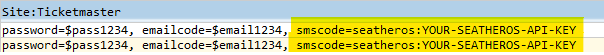
With parser 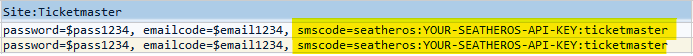
Errors
Below is a list of error messages you might see and what they mean.
#API ERROReither there was an error communicating with the API or the API did not return a 200 status code#BAD ALIASyou specified a token alias but that token alias doesn’t exist inSettings -> Token Aliases#NO MSGthe API returned messages but none matched the specified parser#NO PARSERyou specified a parser that isn’t registerd and is not showing up injancy://parsers#NO SMS NUMBERthe profile doesn’t have an SMS number associated with it. You’re probably missing theSMS Numbercolumn.
seat.tools Resolver
The seat.tools resolver can be used to retrieve 2FA codes from the seat.tools API using the SMS Number associated with the profile. The format for this resolver is the following.
- seattools:API-KEY
- seattools:API-KEY:parser
You can find a list of included parsers at the bottom of this page. If a parser isn’t specified, the ticketmaster parser will be used by default.
The following example is what this resolver will look like in your profile CSV only you will need to add your seat.tools API key.
Without parser 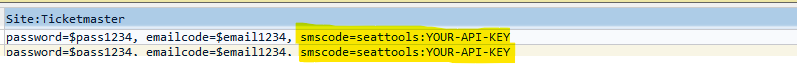
With parser 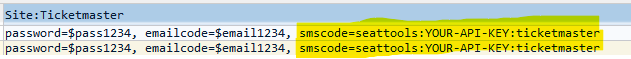
Jancy does not activate slots.
Errors
Below is a list of error messages you might see and what they mean.
#API ERROReither there was an error communicating with the API or the API did not return a 200 status code#BAD ALIASyou specified a token alias but that token alias doesn’t exist inSettings -> Token Aliases#NO MSGthe API returned messages but none matched the specified parser#NO PARSERyou specified a parser that isn’t registerd and is not showing up injancy://parsers#NO SMS NUMBERthe profile doesn’t have an SMS number associated with it. You’re probably missing theSMS Numbercolumn.
SMSGateway Resolver
The SMSGateway resolver can be used to retrieve 2FA codes from the SMSGateway API using the SMS Number associated with the profile. The format for this resolver is the following.
- smsgateway:API-KEY
- smsgateway:API-KEY:parser
You can find a list of included parsers at the bottom of this page. If a parser isn’t specified, the ticketmaster parser will be used by default.
The following example is what this resolver will look like in your profile CSV only you will need to add your SMSGateway API key.
Without parser 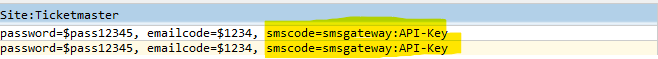
With parser 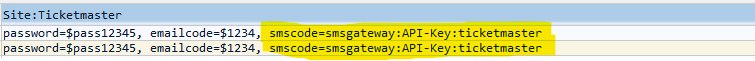
Jancy does not activate slots.
SMSGateway is what the TelTik company calls thier API.
Errors
Below is a list of error messages you might see and what they mean.
#API ERROReither there was an error communicating with the API or the API did not return a 200 status code#BAD ALIASyou specified a token alias but that token alias doesn’t exist inSettings -> Token Aliases#NO MSGthe API returned messages but none matched the specified parser#NO PARSERyou specified a parser that isn’t registerd and is not showing up injancy://parsers#NO SMS NUMBERthe profile doesn’t have an SMS number associated with it. You’re probably missing theSMS Numbercolumn.
TextChest Resolver
The TextChest resolver can be used to retrieve 2FA codes from the TextChest API using the SMS Number associated with the profile. The format for this resolver is the following.
- textchest:API-KEY
- textchest:API-KEY:parser
You can find a list of included parsers at the bottom of this page. If a parser isn’t specified, the ticketmaster parser will be used by default.
The following example is what this resolver will look like in your profile CSV only you will need to add your TextChest API key.
Without parser 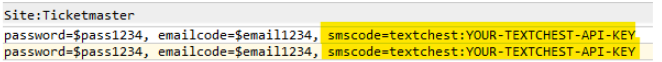
With parser 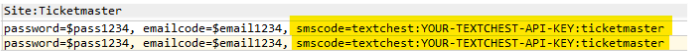
The TextChest resolver only works with the simpler TextChest plans and not the 512 line plans. For the 512 async line plans see the TextChest Async Resolver below.
Your TextChest API key can be found in your TextChest dashboard under the Developer option. If you don’t see the developer option, their customer support should be able to enable the feature for you.
Errors
Below is a list of error messages you might see and what they mean.
#API ERROReither there was an error communicating with the API or the API did not return a 200 status code#BAD ALIASyou specified a token alias but that token alias doesn’t exist inSettings -> Token Aliases#NO MSGthe API returned messages but none matched the specified parser#NO PARSERyou specified a parser that isn’t registerd and is not showing up injancy://parsers#NO SMS NUMBERthe profile doesn’t have an SMS number associated with it. You’re probably missing theSMS Numbercolumn.
TextChest Async Resolver
The TextChest Async resolver can be used to retrieve 2FA codes from the TextChest API using the SMS Number associated with the profile. The format for this resolver is the following.
- textchest-async:API-KEY
- textchest-async:API-KEY:parser
The following example is what this resolver will look like in your profile CSV only you will need to add your TextChest API key.
You can find a list of included parsers at the bottom of this page. If a parser isn’t specified, the ticketmaster parser will be used by default.
Without parser 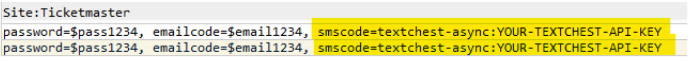
With parser 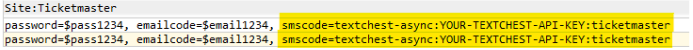
The TextChest Async resolver only works with the 512 line plans. For regular TextChest line plans see the TextChest Resolver above.
Jancy does not activate slots. Activating slots is something you still have to do through the TextChest dashboard.
Your TextChest API key can be found in your TextChest dashboard under the Developer option. If you don’t see the developer option, their customer support should be able to enable the feature for you.
Errors
Below is a list of error messages you might see and what they mean.
#API ERROReither there was an error communicating with the API or the API did not return a 200 status code#BAD ALIASyou specified a token alias but that token alias doesn’t exist inSettings -> Token Aliases#NO MSGthe API returned messages but none matched the specified parser#NO PARSERyou specified a parser that isn’t registerd and is not showing up injancy://parsers#NO SMS NUMBERthe profile doesn’t have an SMS number associated with it. You’re probably missing theSMS Numbercolumn.
TicketSuite Resolver
The TicketSuite resolver can be used to retrieve a TicketMaster or AXS password from TicketSuite using the Email associated with the profile. The following is the format for this resolver.
- ticketsuite:BEARER-TOKEN
The following example is what this resolver will look like in your profile CSV only you will need to add your TicketSuite bearer token.
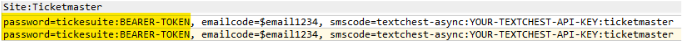
If this resolver is used in other site columns you can specify the Ticketsuite marketplace tag with this format.
- ticketsuite:BEARER-TOKEN:marketplace-tag
Here are the Ticketsuite marketplace tags I know:
- Ticketmaster = tmmt
- AXS = axmt
For use only with the password resolver field. If it’s used in the Site:Ticketmaster and Site:AXS columns, Jancy will use the correct Ticketsuite marketplace tag.
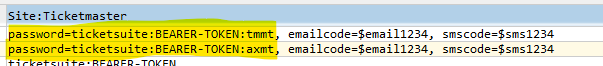
Errors
Below is a list of error messages you might see and what they mean.
#API ERROReither there was an error communicating with the API or the API did not return a 200 status code#BAD ALIASyou specified a token alias but that token alias doesn’t exist inSettings -> Token Aliases#NO ACCOUNTthe API returned results for the profile’s email address but none matched the marketplace ID#NO MARKETPLACE IDyou specified an marketplace ID that wasn’t a number
TextTrove Resolver
The TextTrove resolver can be used to retrieve 2FA codes from the TextTrove API using the SMS Number associated with the profile. The format for this resolver is the following.
- texttrove:API-KEY
- texttrove:API-KEY:parser
The following example is what this resolver will look like in your profile CSV only you will need to add your TextTrove API key.
Without parser
With parser
You can find a list of included parsers at the bottom of this page. If a parser isn’t specified, the ticketmaster parser will be used by default.
Jancy does not activate slots. Activating slots is something you still have to do through the TextTrove dashboard.
Errors
Below is a list of error messages you might see and what they mean.
#API ERROReither there was an error communicating with the API or the API did not return a 200 status code#BAD ALIASyou specified a token alias but that token alias doesn’t exist inSettings -> Token Aliases#NO MSGthe API returned messages but none matched the specified parser#NO PARSERyou specified a parser that isn’t registerd and is not showing up injancy://parsers#NO SMS NUMBERthe profile doesn’t have an SMS number associated with it. You’re probably missing theSMS Numbercolumn.
Victory Live Resolver
The Victory Live resolver can be used to retrieve a TicketMaster or AXS password from Victory Live using the email associated with the profile. The following is the format for the Victory Live resolver.
- victorylive1:{username}:{password}:{subscription API key}
The following example is what this resolver will look like in your profile CSV only you will need to add your username, password, and subscription API key that is provided to you from Victory Live.
If this resolver is used in more than one site column you can specify the Victory Live marketplace name with this format.
- victorylive1:{username}:{password}:{subscription API key}:{marketplace name}
Here are the Victory Live marketplace names we know:
- Ticketmaster
- AXS
- SeatGeekDirect
For use only with the password resolver field. If it’s used in the Site:Ticketmaster and Site:AXS columns, Jancy will use the correct Victory Live marketplace name.
Errors
Below is a list of error messages you might see and what they mean.
#API ERROReither there was an error communicating with the API or the API did not return a 200 status code#ERRORthe API did not return success#NO ACCOUNTthe API returned results for the profile’s email address but none matched the marketplace ID#NO MARKETPLACE NAMEyou specified the resolver outside of a Site:Ticketmaster or Site:AXS column and didn’t specify a marketplace name#NO PASSWORDthe API did not return any results for the profile’s email address
Wired Resolver
The Wired resolver can be used to retrieve 2FA codes from the Wired API using the SMS Number associated with the profile. The format for this resolver is the following.
- wired:API-KEY
- wired:API-KEY:parser
You can find a list of included parsers at the bottom of this page. If a parser isn’t specified, the ticketmaster parser will be used by default.
The following example is what this resolver will look like in your profile CSV only you will need to add your Wired API key.
Without parser
With parser
Errors
Below is a list of error messages you might see and what they mean.
#API ERROReither there was an error communicating with the API or the API did not return a 200 status code#BAD ALIASyou specified a token alias but that token alias doesn’t exist inSettings -> Token Aliases#NO MSGthe API returned messages but none matched the specified parser#NO PARSERyou specified a parser that isn’t registerd and is not showing up injancy://parsers#NO SMS NUMBERthe profile doesn’t have an SMS number associated with it. You’re probably missing theSMS Numbercolumn.
Included Email Parsers
The list of email parsers might change from time to time or be altered via plug-ins. The complete list of parsers (
sms) can always be found in-app by visiting thejancy://parserspage.
These are the following email parsers that come bundled with Jancy.
amex-safekey
Looks AMEX Safekey emails for codes using the email associated with the profile. This parser only works with the gmail resolver.
diafaan-ticketmaster
Looks for emails containing Ticketmaster auth codes sent from Diafaan. This parser is only valid in the Site:Ticketmaster column and requires that the profile’s SMS Number is set.
denwa-ticketmaster
Looks for emails from the Denwa SMS platfrom that contains SMS text messages from Ticketmaster containing a 2FA authentication code. This parser is only valid in the Site:Ticketmaster column and requires that the profile’s SMS Number is set.
ejoin-axs
Looks for emails from an Ejoin SMS system that contains SMS text messages from AXS containing a 2FA authentication code. This parser is only valid in the Site:AXS column and requires that the profile’s SMS Number is set.
If you don’t specify an SMS Number you’ll get a #BAD PARSER error.
ejoin-safekey
Looks for emails from an Ejoin SMS system that contains SMS text messages from AMEX containing SafeKey verification codes. This parser is valid in any Site column but requires that the profile’s SMS Number to be set.
If you don’t specify an SMS Number you’ll get a #BAD PARSER error.
ejoin-ticketmaster
Looks for emails from an Ejoin SMS system that contains SMS text messages from Ticketmaster containing a 2FA authentication code. This parser is only valid in the Site:Ticketmaster column and requires that the profile’s SMS Number is set.
If you don’t specify an SMS Number you’ll get a #BAD PARSER error.
smsdeliverer-ticketmaster
Looks for emails from an SMSDeliverer softwawre that contains SMS text messages from Ticketmaster containing a 2FA authentication code. This parser is only valid in the Site:Ticketmaster column and requires that the profile’s SMS Number is set.
ticketmaster
Looks for the TicketMaster authentication emails or Ticketmaster password reset emails for codes using the email associated with the profile. This parser is only valid in the Site:Ticketmaster column and only works with the gmail resolver. It requires that the profile’s Email is set.
ticketmaster-gmail-hotmail
Looks for the TicketMaster authentication emails or password reset emails for codes from emails that originate in a Hotmail account (seems to work with Yahoo accounts as well) and end up in a gmail account. This parser is only valid in the Site:Ticketmaster column and only works with the gmail resolver.
ticketmaster-imap-gmail
Looks for the TicketMaster authentication emails or Ticketmaster password reset emails for codes using the email associated with the profile. This parser is only valid in the Site:Ticketmaster column and only works with the imap resolver when connecting to gmail via IMAP. It requires that the profile’s Email is set.
ticketmaster-v2-imap-gmail
Looks for the TicketMaster authentication emails or password reset emails for codes using the email associated with the profile. This parser is only valid in the Site:Ticketmaster column and only works with the imap resolver when connecting to gmail via IMAP.
The difference between this parser and the regular ticketmaster-imap-gmail parser is that this parser will look for messages where the profile email appears in the From field of the email. The regular ticketmaster-imap-gmail parser only looks for emails where the profile email appears in the To field of the email.
ticketmaster-imap-hotmail
Looks for the TicketMaster authentication emails or Ticketmaster password reset emails for codes using the email associated with the profile. This parser is only valid in the Site:Ticketmaster column and only works with the imap resolver when connecting to outlook/hotmail via IMAP. It requires that the profile’s Email is set.
ticketmaster-v2
Looks for the TicketMaster authentication emails or password reset emails for codes using the email associated with the profile. This parser is only valid in the Site:Ticketmaster column and only works with the gmail resolver.
The difference between this parser and the regular ticketmaster parser is that this parser will look for messages where the profile email appears in either the To or From fields of the email. The regular ticketmaster parser only looks for emails where the profile email appears in the To field of the email.
Included SMS Parsers
These are the following SMS parsers that come bundled with Jancy.
The list of email parsers might change from time to time or be altered via plug-ins. The complete list of parsers (
sms) can always be found in-app by visiting thejancy://parserspage.
axs
Parses codes from AXS sent SMS messages.
google
Parses codes from Google sent SMS messages.
ticketmaster
Parses codes from TicketMaster sent SMS messages.