Duplicate Tab
This page will cover the “Duplicate Tab” section under the tab icon on the Jancy browser page.
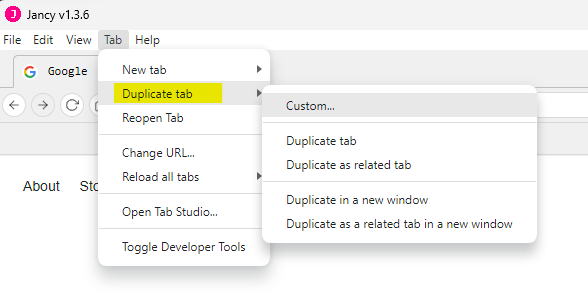
The “Duplicate Tab” option creates an exact duplicate of the current tab’s content. For instance, if you are on a Youtube page and select “Duplicate Tab,” it will open another Youtube page instead of your default URL. Choosing “Duplicate as a Related Tab” will create a duplicate tab that is related to the original tab, carrying over all the information covered in the previous section about related tabs.
Similarly, “Duplicate in a New Window” performs the same function as “Duplicate Tab,” but opens the duplicated tab in a new Jancy browser window. Finally, “Duplicate as a Related Tab in a New Window” duplicates the tab as a related tab, but in a new Jancy browser window.
The custom option when creating a duplicat tab opens a similar form to new custom tab. Documentation on how to use this form can be found here.