Adding Proxies
Jancy is not the source of record for your proxies. You don’t need to import them into the browser. Instead, you tell Jancy about where it can find proxies. You do this through something called a proxy provider. A proxy provider creates a link between Jancy and a source of proxies, like a CSV file.
Creating a CSV Proxy Provider
Out of the box, Jancy can read a CSV file formatted as described here.
To create a link between Jancy and a CSV of proxies you need to create a Text Delimited Proxy Provider.
- Open the Proxy setting panel (
File → Settings → Proxies) - Click the
+ Add a proxy providerbutton and select thev2: Load proxies from a delimited text file (w/column selection)option. - In the
Load Proxies From a Text Filedialog that appears, press the button with the three dots next to thePathfield. - In the
Open Filedialog that appears, locate your proxy CSV file on your computer and press theOpenbutton. - Click the
Addbutton
You may have to tweak the Delimiter and the Has header row settings based on how your CSV is formatted.
If everything works, you should see a configured proxy provider that looks like this:
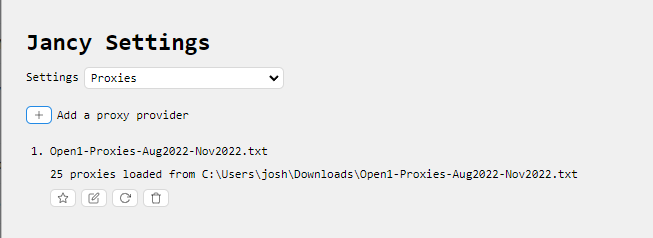
You should check to make sure that Jancy was able to load the same number of proxies as defined in the CSV.
You can add as many providers as you need.
The “Load Proxies From A Text File” Dialog
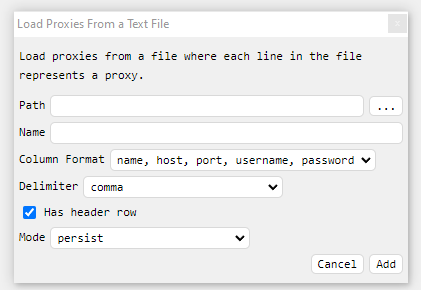
Path
The full path to the proxy CSV on your harddrive.
Name
A custom name to use for the provider.
Defaults to the filename.
Column Format
The column layout of your file. The column formats that this parser supports are:
- name, host, port, username, password
- host, port, username, password
- name, host, port
- host, port
Providing the correct value for this setting usually requires looking at your file in a text editor (like notepad) to determine where each value is.
See here for an example file and a brief explanation about what value each column may contain.
Delimiter
The delimiter used to separate columns in the file.
A comma, tab, colon, and semi-colon are the currently supported delimiters.
Has Header Row
If checked the first line in the file will get skipped.
Mode
Determines how proxies are given out.
persistproxies will be given out in order and position in the file is remembered even when the file is read againstart oversame aspersistbut always starts at the top of the list when the file is read againrandomproxies are given out in a random order
Example File
You can find an example proxy file here.
Columns
The following is a brief description of what values are commonly found in a proxy file.
The Column Format setting you choose dictates which columns your file needs.
Name
Any name you want to use to easily identify the proxy.
If you file doesn’t have this column or you choose not to use this column, the proxies will be named based on the line number the proxy appears on in the file.
Host
The IP or host name of the proxy server to connect to.
Port
The port number at Host to connect to.
This is generally a 4 or 5 digit number.
Username
The username to use to authenticate with the proxy if the proxy server requires username authentication.
Password
The password for Username to use to authenticate with the proxy if the proxy server requires username authentication.