Theme Editor
Jancy’s theme editor lets you choose your own colors for various parts of the user interface.
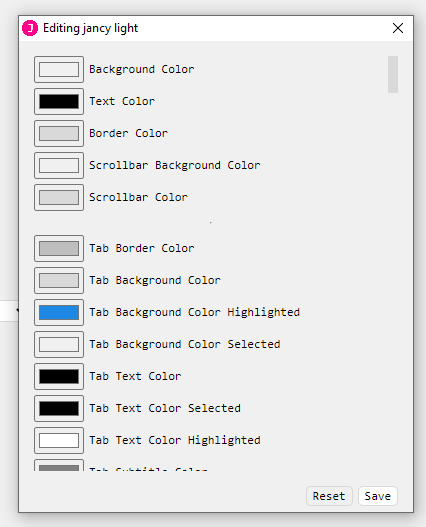
Accessing the theme editor
The theme editor can be accessed from the User Interface settings panel or via the Open theme editor command.
Theme directory
All users defined themes are stored in the themes directory. Themes are reloaded when Jancy starts. Changes to a specific theme are applied immediately if done through the editor.
- On Windows the themes folder is located at
%appdata%/Jancy/themes- On MacOS the autofill map file is locatd at
~/Library/Application Support/Jancy/themes