Autofill
This page will cover the different settings in the Autofill settings page.
Use the old autofill system
If checked, autofill will be preformed with the old autofill system.
The old autofill system is basically
machinemode from the new system but works better if you’re invoking autofill on a large number of tabs at the same time. The new autofill system is more flexible but doesn’t work as well at the moment when used on a large number of tabs at the same time.
Preprocess fields to remove characters that some websites don’t like
If checked, strings will have unwanted characters removed from them that some websites might not like.
Currently this just strips commas from strings.
Autofill fields even if they are already populated
If checked, the autofill system will attempt to autofill fields even if they’re already populated.
Generate tab notification
If checked, a notification will display in the lower right corner after autofill runs informing you of how many fields were filled.
New Autofill System Settings
Default autofill mode
Sets the default autofill mode.
- machine a faster method of autofill that use javascript to set input values
- human a slower method of autofill that simulates keystrokes to set input values
Machine mode should be fine for most websites. Human mode would be better suited for websites that might be looking for automation or for sites built with more sophisticated frameworks that have stricter tests when it comes to registering input changes.
It’s possible to mix modes using Jancy’s autofill map file format for more complicated websites where
machinemode works for every field except certains ones.Write generated interaction scripts to the console for debugging
If checked, the scripts generated by the autofill system will be written to the Jancy console.
Human Mode Settings
Words per minute
Sets the WPM value that Jancy will try and simulate when filling in input fields.
Jitter
Sets the maximum amount of jitter in milliseconds plus or minus that will added to the calculated WPM delay on each simulated keystroke.
Focus delay
Number of milliseconds to wait after setting focus to an element before simulated typing commences.
Profile Field Swapping
Here you can set the mappings you would like for you profile field swapping.
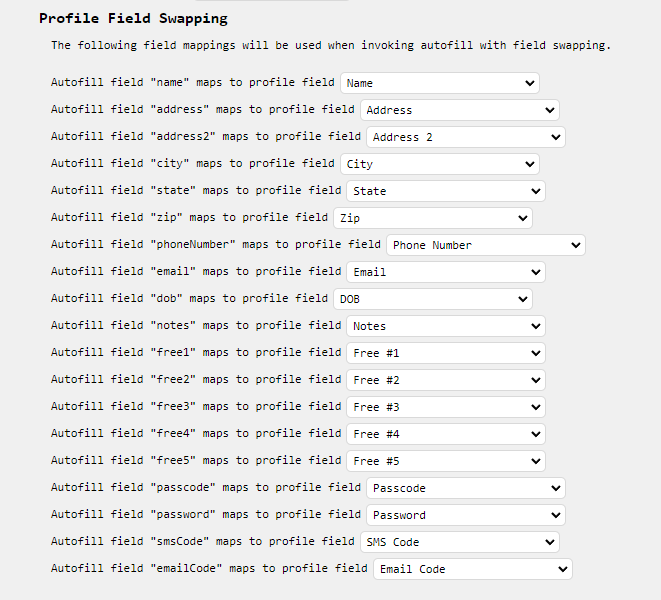
Information on profile field swapping can be found here