Adding Temporary Proxies
This page will walk you through how to add temporary proxies to your jancy browser.
Opening Temporary Proxy Form
-
The next feature available by right-clicking on the proxy icon is the “Add a temporary proxy…” button.
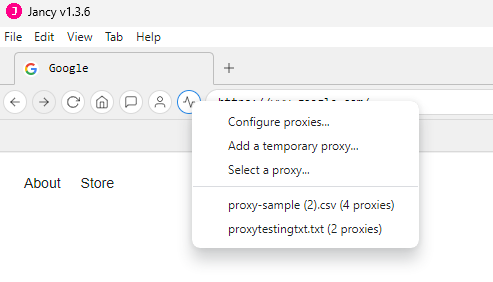
-
After clicking on the “Add a temporary proxy…” button, the following form will open up. Here, you can enter the information of the temporary proxy you want to add.
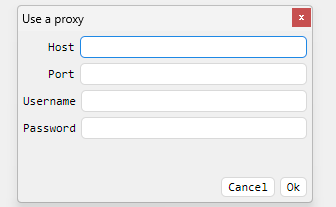
Turning On Temporary Proxies
Once you have added the temporary proxy, you can turn it on and off as desired. The temporary proxies will remain active on that specific tab until the tab is closed, after which the temporary proxies will be removed. You can have multiple temporary proxies and switch between them as needed.
![]()